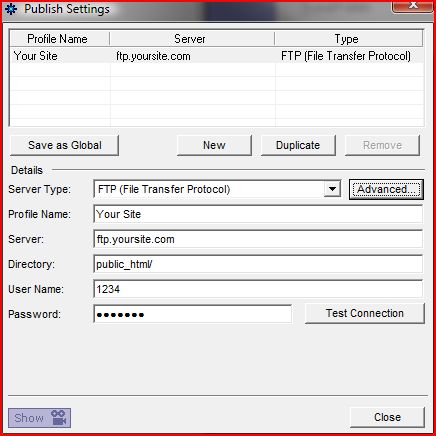To setup NetObjects Fusion to publish to your Zenutech hosting site, go to the ‘Publish’ menu, and click ‘Publish Settings’. Change the ‘Server Type’ to ‘FTP (File Transfer Protocol)’, enter your FTP login information, and set the directory to ‘public_html/’. Now close the dialog, and go to ‘Publish’, and click ‘Publish Site’.
Publishing with NetObjects Fusion
FTP Settings for NetObject Fusion